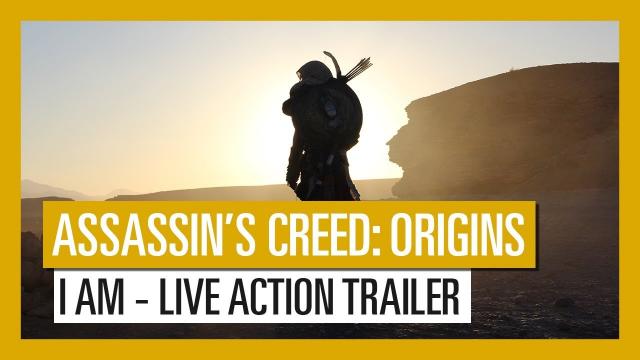PUBG - Quick Marker System
Description
The in-game marker system has received a new upgrade in Update 21.
Players now have the option of temporarily marking a direction while outside of the map screen. This allows you to quickly communicate with your team without losing focus of your target.
To utilize this new addition to the marking system, simply aim your camera where you’d like to place your mark and click the middle mouse button while holding the ALT key. This will display a temporary marker on the compass, letting your team know the general direction you’re trying to point towards, but without giving an exact location.
Commenting disabled.