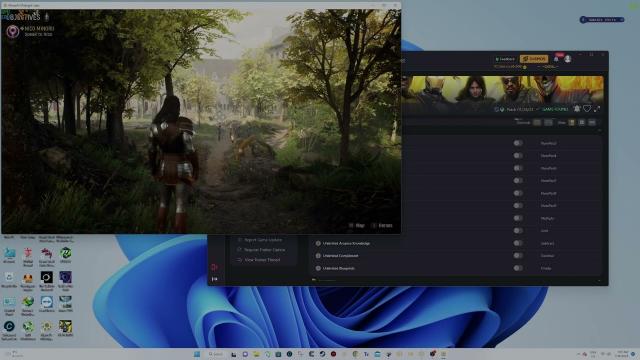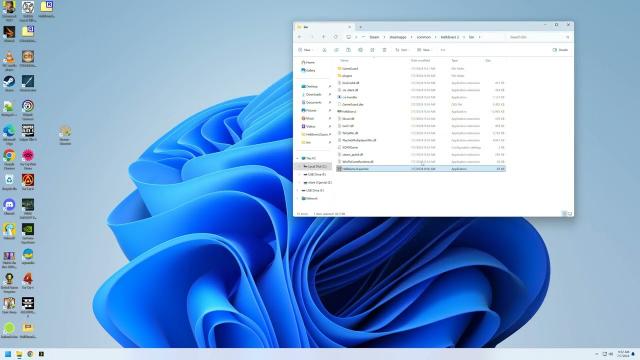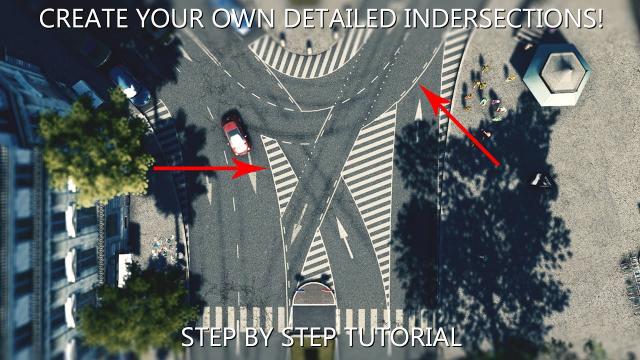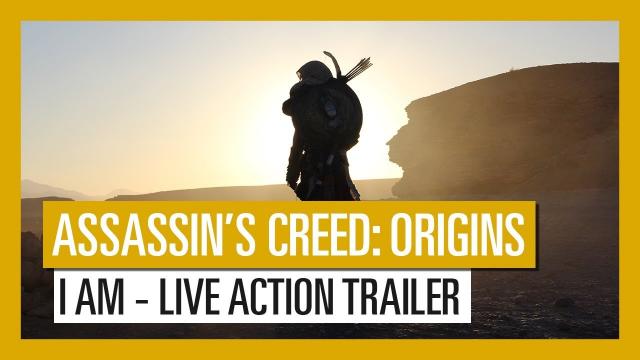How do I set up 2-Step Verification on my PSN account?
Description
Watch this video and learn how to add an extra layer of account security by using 2-Step Verification. With 2SV activated, a verification code is sent to your mobile phone when anyone tries to signs in to your PSN account on PS4 systems, web browsers, the PlayStation App, or select Xperia mobile phones. This code is required to complete the sign-in process on these devices. 2-Step Verification for PS3 systems, PlayStation Vita systems, and PlayStation TV systems uses a unique password for each device. Check out this video to learn how to activate and use 2SV with your account.
Find additional information about PlayStation Network Account security by watching these videos:
Protecting Your Account: https://youtu.be/XWPFfycFnDM
Resetting Your Password: https://youtu.be/MPfXBemnYqI
Sign in to your PSN account and activate 2-Step Verification here:
http://www.playstation.com